The control panel is server software designed to manage and administer the server through a user-friendly browser interface. The panel is designed to facilitate the work of the webmaster, because if you do not have programming skills, it will be very difficult for you to work with your server ($1 Hosting) and make some changes to it and set certain functions. Basically, the hosting control Panel is the same as the operating system interface for your computer.
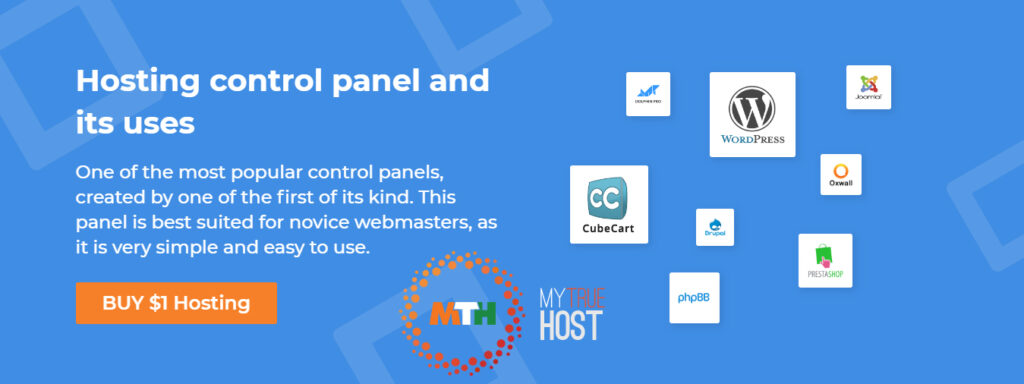
The control panel solves several basic functions:
- Implementation of the account settings
- Managing domains
- File management
- Access control
- The tariff plans and management accounts
- Database management
- Statistics
cPanel
One of the most popular control panels, created by one of the first of its kind. This panel is best suited for novice webmasters, as it is very simple and easy to use. Even without special skills and experience, you can easily set up your site using this panel. In addition, many hosting companies offer this panel for administration of their hosting. Cpanel supports all the major languages, so it is very popular among worldwide users. Also, do check $1 Web Hosting Australiato host your website in no time.
Advantages of the panel:
- Convenience for novice users
- Panel stability
- Ease of working with mail
- Managing PostgreSQL databases
- Popularity of use by hosting providers
- Smooth operation with many browsers
Disadvantages of the panel:
- Panel operation via non-standard ports (2082 or 2083), which makes it difficult to work with the panel from someone else’s computer
- Lack of DNS record management
- The lack of control the level of access to databases
- The panel works on the old engine, which makes some updates difficult
- Access to mail via non-standard ports (2095/2096)
Plesk
This control panel is probably the most complex of all presented, but also the most professional. The functionality of the panel is so broad that it allows you to configure servers very thinly and highly specialized for each specific server. Plesk is constantly developing and offers new innovative solutions for the hoster. This panel may be too complex for a beginner. But, for a professional, it is the most important thing. The panel was developed relatively recently, so few hosting providers use it in their work, but those who use it have already appreciated its powerful functionality and progressiveness.
Advantages of the panel:
- A wide range of features and additions to them
- Russian language support
- Support for a large number of operating systems, including Windows Server 2008
- Ability to distribute traffic between users
Disadvantages of the panel:
- Difficult interface for a beginner
- Limited number of domains, depending on the license
- Large use of server resources for the correct operation of the panel
ISP manager
Today, the control panel developed by ISPsystem is the most advanced panel in the hosting provider’s Cheap Reseller Hosting Canada environment. The panel has a multi-functional structure and a clear interface. ISPmanager has three levels of management: Lite, Pro or Cluster, the choice of which depends on your professional training and tasks. The panel also supports several levels of accounts: administrator, reseller, user, FTP and mail account. The interface contains standard settings for the control panel: system parameters, settings, control buttons, and so on.
Advantages of the panel:
- Supports a wide list of software and is not tied to a specific set of programs
- Access rights differentiation system
- Variety of interface design
- Reference documentation in several languages
- Automatic update system
Disadvantages of the panel:
- Need to install the panel on a server without users and sites
- Closed source code
- Monthly update, which sometimes leads to program crashes
For more details, must visit- https://www.mytruehost.com/


 MyTrueHost
MyTrueHost  Posted in
Posted in  Tags:
Tags: 

